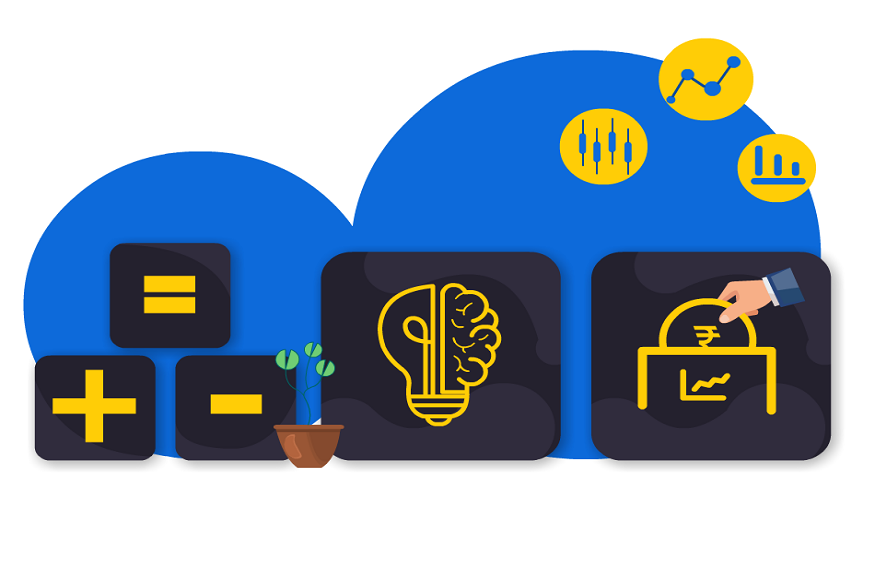To Get You Started—Using Technology to Streamline Tasks in Your Small Business
Operating a small business comes with its unique set of challenges, especially when it comes to managing time. Today, there’s an app for everything, and if used wisely, they can be truly helpful for streamlining repetitive tasks. Here’s my outlook on five apps that not only help businesses manage time but also increase productivity, alongside personal anecdotes demonstrating their effectiveness.
Controlio App: Strengthening Productivity with Actionable Insights
Watching over productivity without hovering is difficult, particularly for remote teams. Controlio takes care of this by tracking tasks while offering insightful analytics related to workflow efficiency that shows how work is done over time. It’s as though there is a mentor gently guiding one towards adopting better practices.
After using Controlio for a week, I learned that I had been multitasking too much, and my focus was scattered everywhere. That said, its reports encouraged me to schedule similar tasks in blocks, such as client calls. This app has invoicing features along with project management capabilities, which makes it useful for small businesses on top of everything else. With no obligation through the free trial, it’s easy to see its value.
When I began using Controlio software for tracking client work, I quickly realized the time-consuming revisions—now I just set time budgets for tasks. Furthermore, staying focused is a breeze along with accurate billing, and idle timers, which automatically detect when task timers are forgotten, help replace less important tasks or projects. This is tailored for freelancers or teams and provides a free trial to test its magic.
Toggl Track—Your Time Tracking Hero
Have you ever had one of those workdays where you’re sitting at your desk, busy working on something, and then realize it’s already lunchtime? You jump onto social media and start aimlessly scrolling through your friends’ posts until you snap into reality and remember you had some major deadlines on the horizon. I used to lose quite a bit of time doing things like optimizing social media accounts and forgot about my core projects. Simply put, I’ve tried many solutions until I came across Toggl Track. Its simple timer functionality means every task in your business can be done seamlessly with real-time tracking, setting no limitations while helping maintain order throughout everyday tasks.
When I began using Toggl for tracking client work, I quickly realized the time-consuming revisions—now I just set time budgets for tasks. Furthermore, staying focused is a breeze along with accurate billing and Toggl’s idle timers, which automatically detect when task timers are forgotten and help replace less important tasks or projects. Toggl is tailored for freelancers or teams and provides a free trial to test its magic.
QuickBooks: Taming Financial Chaos
Invoicing and bookkeeping were my nemesis; I often procrastinated sorting receipts until tax season crept up. With QuickBooks, you now have a game-changing app that automates invoicing, expense tracking, and payroll processing, providing you with real-time cash flow insights.
Creating professional invoices only takes minutes, and automatic bank transaction syncing minimizes manual entry, while effortless expense invoice tagging saves time. Advanced reporting tools also allow spotting trends, such as identifying the most profitable services provided. It’s essential software for small businesses looking to gain control over their finances without an extra hand on deck, thanks to user-friendly pricing starting at a very reasonable plan with a 30-day trial easing users in.
Trello: A Visual Approach for Your To-Do List
Managing several projects at once can be unsettling. With Trello, you can organize tasks into “To Do,” “In Progress,” and “Done” using Kanban-style boards. Each card holds all pertinent information like checklists, due dates, and attachments.
I manage client projects on Trello and assign tasks to different team members while monitoring progress through the built-in timeline feature. In one case, a client altered requirements at the last minute, but I was able to set priorities in seconds using drag-and-drop, helping to replace less important tasks or projects. It also integrates with Slack and Google Drive, which makes collaboration easier. The free version is excellent, offering paid plans only for larger teams that need additional features.
Slack: Improving Internal Communication
Threads are a black hole where emails go to die—basic communication turns increasingly complicated without clarity. Slack solves this problem by having channels dedicated to departments or groups where conversations remain on topic, allowing easy check-ins via direct messages—it’s like a virtual office!
When I began freelancing alongside a remote team, the collaboration tool Slack came to our rescue and saved us from exponential email exchanges. We set up a #project-updates channel for sharing progress, which minimized the need for meetings. Trello and other tools can be integrated, making Slack a file-sharing collaboration centerpiece. For small teams, the free tier is quite suitable, with paid versions unlocking additional features like extra storage and more advanced capabilities.
Final Note: Work Smarter, Not Harder
Operating a small business is challenging, especially when having to juggle multiple tasks at once. To simplify repetitive processes, businesses can rely on tools such as Toggl, QuickBooks, Controlio, and Slack. With these apps at hand, efficiency goes up, and redemption of time improves drastically. Finding the right balance can take time and experimentation, but once achieved, great results pour in! Once I discovered automation tools built to optimize my operation, like Slack and Trello, my business took off. Having ample free time allowed me to rethink my strategies over a cup of coffee instead of feeling glued to the desk. Here’s to getting the most out of your operations with minimal work!